Invocation Comparison¶
Purpose¶
Make it easy to compare invocation details, find the root cause of performance issues, and see the difference between invocation results.
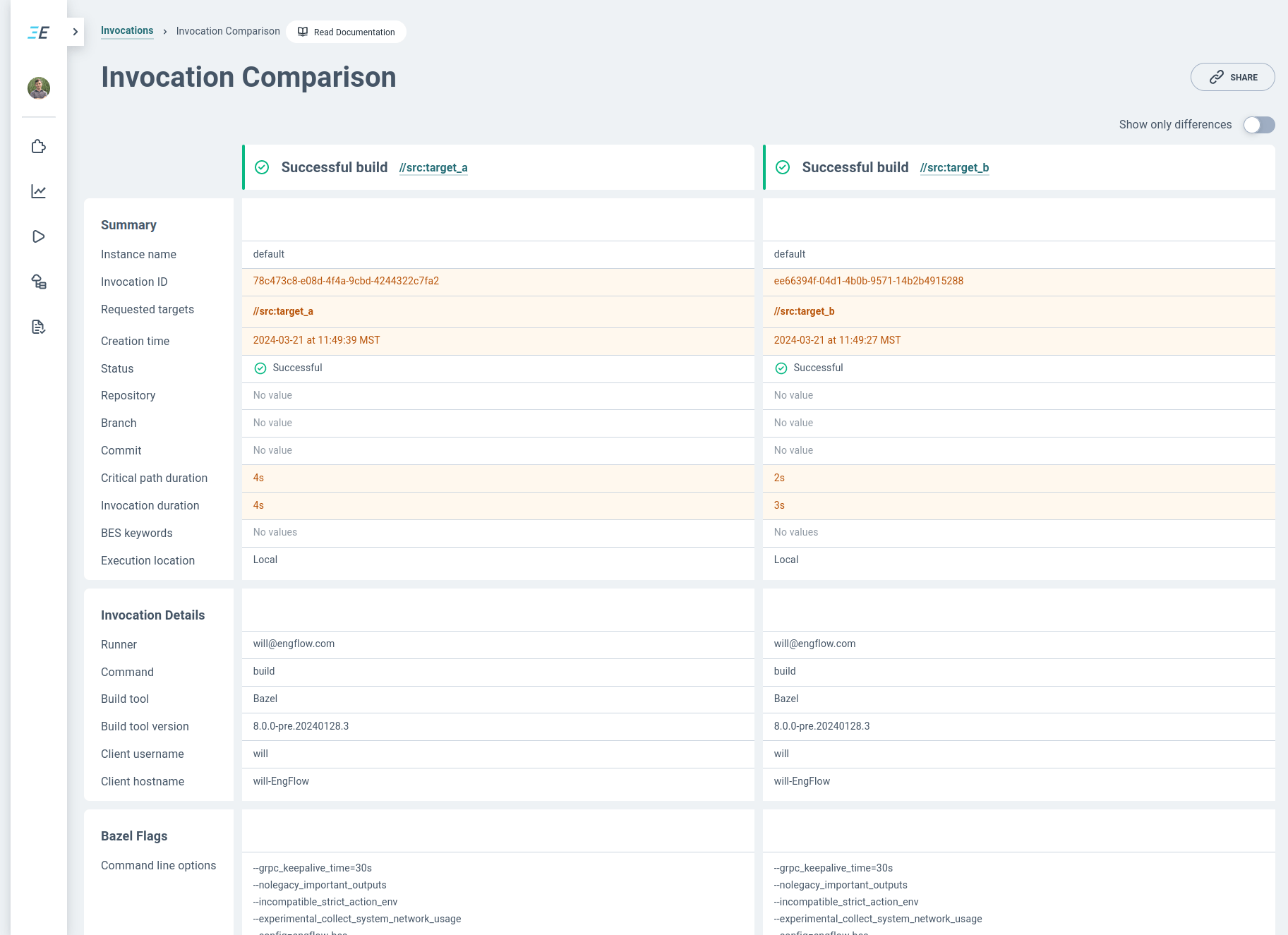
Navigation¶
To reach this page you must select two invocations to compare via the invocation search page or an invocation details page.
- Select the first invocation for comparison
- Identify the first invocation you intend to compare. You can either choose an invocation on the invocation search page, or view the invocation's details page.
- Open the triple-dot menu located on the right side of the invocation summary.
- Click on the item "Select for comparison".
- Select the second invocation for comparison
- Identify the second invocation you intend to compare. You can either choose an invocation on the invocation search page, or view the invocation's details page.
- Open the triple-dot menu located on the right side of the invocation summary.
- Click on the item "Compare to selected".
- View comparison results
Page sections¶
Page Header¶
The "share" link copies the current comparison page's URL to the clipboard to easily bookmark the page or share it with others.
The "Show only differences" toggle filters out all values that are the same for both invocations. Note that some sections may appear empty if all of their values are the same in the two compared invocations. When the same values aren't filtered out the differences are visually highlighted in the table below.
Summary¶
This section compares general details about the two invocations as included in each invocation's summary. For example, it contrasts which targets were requested and the invocation's overall status.
Invocation Details¶
This sections compares the specific details about the client that performed the execution and the environment that it executed in. It contains values from each invocation's corresponding "Invocation Details" on the configuration tab.
Bazel Flags¶
This sections compares the Bazel flags passed to each invocation. It contains values from each invocation's corresponding "Bazel Flags" on the configuration tab.